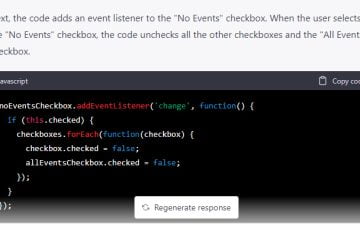Color is one of the most important aspects of web design. Many web designers overlook the importance of color when designing a website. Color should be one of your major concerns when it is time to start website design. If you don’t consider colors while designing a website, your site will end up looking plain and boring or so chaotic; it’s hard to look at.
Pick The Right Color
You should take extra care and consideration choosing colors. Most of the web browsers can only recognize 256 colors. Unfortunately, all browser don’t share the same 256-color pallet. Currently browsers only have 216 colors in common. You need to consider the 216-color pallet when designing key elements of your website.
If you use a color that doesn’t exist in the 216-color pallet within the browser, your browser has to mix colors that do not exist. To display the color, it needs to take tiny dots from the colors present in the browser color pallet to make up an approximate color. This is called dithering. It is bad for your website since some displays distort the tiny dots so much that the image becomes so speckled that it does not appear to be a solid color. It will make the text placed over the dithered color hard to read.
Always consider browser safe colors for your website provided if you are using solid color as a design element. However, some browser safe colors should be used with caution.
As you know that most of the eye operations are muscular; it tires out as with all the muscles of the body. If you look at red color for too long, your eyes will be fatigued. I will illustrate the example. It is a simple test and it works every time. This test will help you better understand about the eye fatigue.
Look at the black dot in the red box for about 30 seconds. Concentrate on it and don’t let your eyes wander here and there. Now look at the black dot in the white box. What do you see? You will see bluish green color in the white box.
This is not a trick or hallucination. The explanation is simple. There is a thin layer of tissue at the back of your eye. This tissue contains millions of tiny light-sensing nerve cells called Rods and Cones. Cones are light-sensing cell which respond to specific wavelength of light. Your eye is filled with color decoding cones. When you fix your eye on the red box, the red wavelength becomes tired and fatigued. To relieve the fatigue, opposite cones in your eyes starts to kick in which is why you see bluish green color. Now you know the scientific reason behind eye fatigue, you should apply this principal to your website for maximum effect.
Don’t Strain Your Visitors Eyes
Have you noticed that the caution signs are yellow? Pure yellow strains your eye more than any other color and because of that your eye will fix on the Yellow color first. If you use Yellow or Red color for your banner, it will instantly catch the attention of the viewer’s eye. So you can use these colors to highlight any text or an image. Use these colors sparingly because there is no reason to irritate your visitors with bright colors. Only use these colors where you want to make a point.
You shouldn’t use bright colors too often on your site. You might get the attention of the visitors but consciously or unconsciously they will feel the eye fatigue which will make them leave your site — fast. Use bright colors sparingly. Use them in places where you want the visitor to focus. If you want them to focus on the text, highlight the key sentences with yellow or red. Use subtle and light colors too. That soothes the eye.
A combination of bright and subtle colors can create a great website design which will make the visitor stay longer on your site and visit more often.